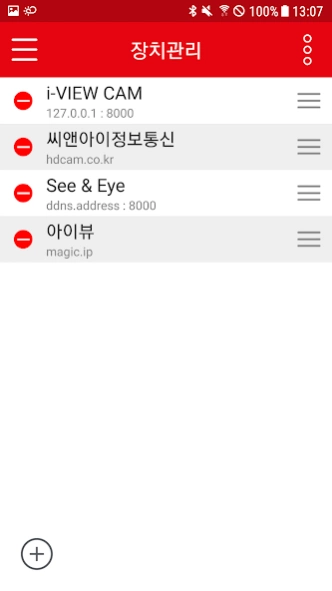i-VIEW CAM 1.0.3
Continue to app
Free Version
Publisher Description
i-VIEW CAM - i-VIEW CAM will help you anytime, anywhere to allow real-time monitoring for your convenience in use of the product ssiaenahyi telecommunications.
i-VIEW CAM is when the application is designed to enable real-time monitoring everywhere for your convenience in use of the product ssiaenahyi telecommunications.
The i-VIEW CAM supports Live View and Search View. This is easy for anyone to register a camera and a convenient service to a variety of experiences through the app features provided by the camera.
i-VIEW CAM Main Features
1. Live View
2. Search View
3.1 / 4.9 / 16/32 to support the channel.
4. Channel Switch
5. PTZ control
6. Digital Zoom
7. Snapshot
■ Mandatory access
- none
■ Select access (do not agree with permission can use this service.)
- Mic: You can use the talk function.
- Camera: You can access the settings via the QR code reading function.
- Storage: You can use the DVR device Import / Export feature and save screenshots.
※ Guide for Android smartphone users under OS version 6.0:
- because the OS does not support the consent of the individual if the manufacturer provides access to Android OS 6.0 or later you are upgrading, the existing app installed, please reinstall after deletion.
About i-VIEW CAM
i-VIEW CAM is a free app for Android published in the Office Suites & Tools list of apps, part of Business.
The company that develops i-VIEW CAM is RNC Network. The latest version released by its developer is 1.0.3.
To install i-VIEW CAM on your Android device, just click the green Continue To App button above to start the installation process. The app is listed on our website since 2020-07-21 and was downloaded 1 times. We have already checked if the download link is safe, however for your own protection we recommend that you scan the downloaded app with your antivirus. Your antivirus may detect the i-VIEW CAM as malware as malware if the download link to kr.co.hdcam.iview is broken.
How to install i-VIEW CAM on your Android device:
- Click on the Continue To App button on our website. This will redirect you to Google Play.
- Once the i-VIEW CAM is shown in the Google Play listing of your Android device, you can start its download and installation. Tap on the Install button located below the search bar and to the right of the app icon.
- A pop-up window with the permissions required by i-VIEW CAM will be shown. Click on Accept to continue the process.
- i-VIEW CAM will be downloaded onto your device, displaying a progress. Once the download completes, the installation will start and you'll get a notification after the installation is finished.